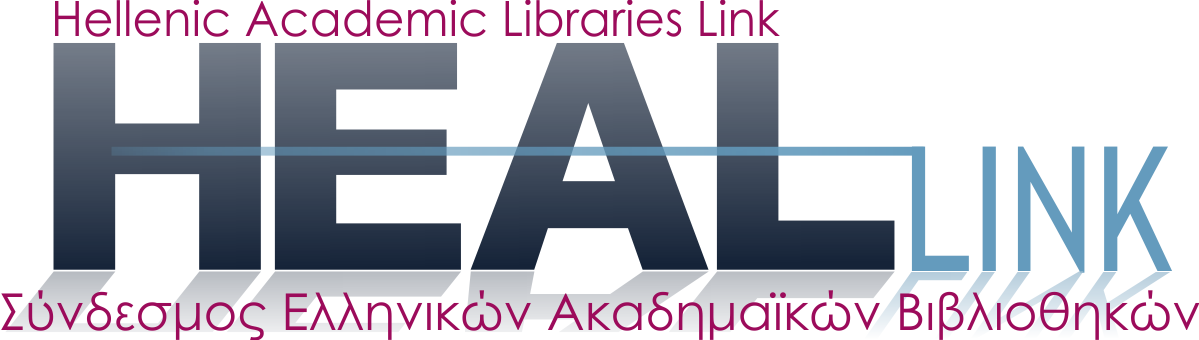What is HEAL-Link?
HEAL-Link (Hellenic Academic Libraries Link), is a non-profit organization, operating as a consortium and composed of 43 Institutions/Members. For more information about establishment, objectives and work of HEAL-link, click here.
Which are the members of HEAL-Link?
HEAL-Link consists of 43 members and among others, includes all academic institutions of Greece and also 15 research institutions. For the entire list of HEAL-Link members, click here.
What does HEAL-Link portal for electronic resources offer?
Through HEAL-Link portal for electronic resources, the members of Hellenic Academic Libraries Link have access to electronic material (full text access to electronic journals and e-books and bibliographic databases through the websites/platforms of several publishers/providers) that is covered by the agreements that HEAL-Link has signed with several publishers/providers.
How can I access the electronic resources that are available through HEAL-Link portal?
All institutions that are members of Hellenic Academic Libraries Link have access to the electronic resources that are available through the portal of HEAL-Link. Access is allowed directly from the publishers through IP address recognition. So, username and password are not provided and are not necessary. In conclusion, all you need to have access to the electronic resources of HEAL-Link is the IP address of one of the Institutions/Members of Hellenic Academic Libraries Link. Also, some publishers support Authentication and Authorization Infrastructure (AAI) through shibboleth software. This service enables remote access to electronic resources of HEAL-Link. Using their institutional account, the authorized users of the Institutions/Members can have access from anywhere they are to the HEAL-Link subscriptions. For more information about Authentication and Authorization Infrastructure (AAI), click here.
Can I access the electronic resources of HEAL-Link from my home?
You can have access through:- the service of Authentication and Authorization Infrastructure (AAI)
- other technologies like VPN (Virtual Private Network) and proxy server
What is MyHEAL-Link service?
MyHEAL-Link is a personalization service. Inside MyHEAL-Link, user can configure his personalized environment by selecting journals of his interest via the list by title or by discipline. Moreover, user can select disciplines and get automatically notified each time HEAL-Link's collection is enriched with a new journal that is characterized by the corresponding disciplines.
If I have a MyHEAL-Link account, will I have access to the electronic resources that are available through HEAL-Link portal?
No. MyHEAL-Link is a personalization service which is not involved in the access control process.
Where can I find instructions in order to register to MyHEAL-Link service?
For instructions about MyHEAL-Link service, click here.I forgot my MyHEAL-Link password. What can I do?
In case you have forgotten your password and you are not able to login to MyHEAL-Link, select “Forgot Password” and the new password will be automatically sent to your e-mail. MyHEAL-Link does not allow defining / changing password.
Where can I find which electronic resources HEAL-Link portal offers?
Select menu “Electronic resources” at the top of the HEAL-Link portal.
How can I locate the electronic journal I want through HEAL-Link portal?
By selecting menu “Electronic resources” and then submenu “E-journals”, you are able to browse the electronic journals that are covered by the HEAL-Link agreements and also a large number of open access journals: a) through alphabetical browsing by title b) through subject indexing of the electronic journals c) through the indexing of the electronic journal by publisher Also, you can locate the journal you are interested in by typing all or part of its title in the “Quick search” field at the top right of the HEAL-Link portal.
I’m trying to download a journal article and it seems that it’s not possible. Am I entitled or not to the full text of this article?
HEAL-Link members are entitled to have access to the full text of the electronic journals that are included in the database of the HEAL-Link portal, only for the years listed in the column “Access Period”. If the article you are interested in is not included in the access period that is indicated to this journal, then you are not entitled to have access to the full text of this article. If the article you are interested in is included in the access period that is indicated to this journal, then please inform us for the access problem in order to restore the access in collaboration with the publisher.
Can anyone login to the protected webpages for the contact persons of the HEAL-Link members?
No. Only the contact persons of the HEAL-Link members can access the protected webpages, one contact person for each Institution/Member.
I am the contact person for electronic resources of HEAL-Link for my Institution. What should I do in order to access Members’ login for the contact persons of the members of HEAL-Link?
In order to login to the protected webpages, you should use the MyHEAL-Link service. Specifically, after creating a MyHEAL-Link account, please contact us to activate the access to the email you have used to register in MyHEAL-Link and you have acquired from your institution.
Which titles of electronic journals or e-books are included in the agreements of HEAL-Link with the several publishers/distributors?
You can find the lists of the electronic journals and the e-books that are included in the agreements of HEAL-Link in the protected webpages for the contact persons of the HEAL-Link members, under the menu "Librarians" and the submenu “About subscriptions” (Please note that only the contact persons of the HEAL-Link members can access the protected webpages and this submenu is only available in the Greek version of HEAL-Link portal).
Whom should I contact to get information about the terms of usage of the electronic material which is included in the HEAL-Link agreements?
You can find information about the terms of usage of the electronic material which is included in the HEAL-Link agreements in the protected webpages for the contact persons of the HEAL-Link members, under the menu "Librarians" and the submenu “About subscriptions”. (Please note that only the contact persons of the HEAL-Link members can access the protected webpages and this submenu is only available in the Greek version of HEAL-Link portal).
Is there the possibility of uploading the MARC Records of the e-books that are included in the HEAL-Link agreements into the Automation System of my Library? If yes, where can I get the files?
Yes, there is for the publishers that offers the MARC Records of their e-books. You can find the files you need in the protected webpages for the contact persons of the HEAL-Link members, under the menu "Librarians" and the submenu “About subscriptions” (Please note that only the contact persons of the HEAL-Link members can access the protected webpages and this submenu is only available in the Greek version of HEAL-Link portal).
Where can I find information about the changes and the transfers of the journals included in the agreements of HEAL-Link with the publishers/distributors?
You can find information about the changes and the transfers of the journal titles which are included in the agreements of HEAL-Link in the protected webpages for the contact persons of the HEAL-Link members, under the menu "Librarians" and the submenu “About subscriptions” (Please note that only the contact persons of the HEAL-Link members can access the protected webpages and this submenu is only available in the Greek version of HEAL-Link portal).
Where can I find information about copyright issues?
Select "Services" and then "HEAL-Legal" from the menu. You will be redirected to the HEAL-Link webpage about copyright.
Which HEAL-Link electronic resources are subject indexed?
Only e-journals, that are covered by the HEAL-Link agreements, are subject indexed (Note: a small number of e-journals were not possible to be indexed). Open Access e-journals, that are provided through HEAL-Link portal, are not subject indexed.
How was subject indexing of electronic journals accomplished?
The Library of Congress Classification Outline was used for the subject indexing of the e-journals. The LC Subject Headings were adapted, on a case-by-case basis and where it was necessary, according to the needs of the catalog and to the formulation of the concepts in natural language.
What is HEAL-Link Unified search engine?
HEAL-Link Unified search engine performs simultaneous search in e-journals (article level) and in e-books (title level) that are covered by the HEAL-Link agreements. At the same time, it is possible to limit search results through multiple metadata filters.
I cannot login / I forgot my password of my institutional account. Who should I contact?
Please contact the helpdesk of your institution. Consult the list of helpdesks.What do I need to know about privacy and data protection by using AAI infrastructure?
Privacy is a priority and sensitive personal data is not transferred to any publisher / provider by using the institutional account to access HEAL-Link subscriptions. Following Services --> ΑΑΙ Infrastructure --> Support / Downloads at the Documents tab you can find the Technical & Attributes Specification document, which describes what data is transfered to the publishers/providers.
Which web resources can I access with my institutional (AAI) account?
Go to Services --> ΑΑΙ Infrastructure --> Participants --> Publishers/Providers (Federation partners), to see a list of the Web Resources that you can access through AAI Infrastructure and HEAL-Link Federation.
What do I have to do to get an institutional (AAI) account?
If your Home Organization is a member of HEAL-Link Federation, you are automatically registered as an AAI user. User name and password are the same as for your account at your Home Organization (Institutional Account).
How do I access full-text content through AAI on publishers’ web sites?
Go to Services --> ΑΑΙ Infrastructure --> Participants --> Publishers/Providers (Federation partners) and follow the URLs from the list of Publishers/Providers where you can acquire access via AAI.
What is Shibboleth?
Shibboleth is the open-source software used by AAI Infrastructure.
What happens when I try to acquire access to a Publisher/Provider through AAI?
When you try to acquire access to a Publisher/Provider, your web browser redirects you to your Institution, after you have chosen it from the corresponding Institutions list. After you have successfully logged in, you are redirected back to the Publisher/Provider having access to the content.
Does AAI need to store cookies to the web browser?
Yes, ΑΑΙ Infrastructure needs to store cookies at your web browser's, which do not contain any sensitive personal data.
Only with cookies it is possible to reliably save the state of a user's authentication.
For which AAI components are cookies required and how long are they stored?
The AAI components will store the following cookies:
- The login site of your Institution. This cookie stores a session ID that is needed in order to keep your authentication state. This cookie is required.
- The web server hosting the protected resource you want to access. Thisookie stores a session ID and potentially the URL that you had requested before you have been redirected for authentication. This cookie is required.
All cookies are so-called session cookies. The session cookies exist only for the current web browser session. As soon as you close your web browser, they will be deleted and you have to authenticate again when you try to access a protected resource.